Browse eAudiobooks
Open uLIBRARY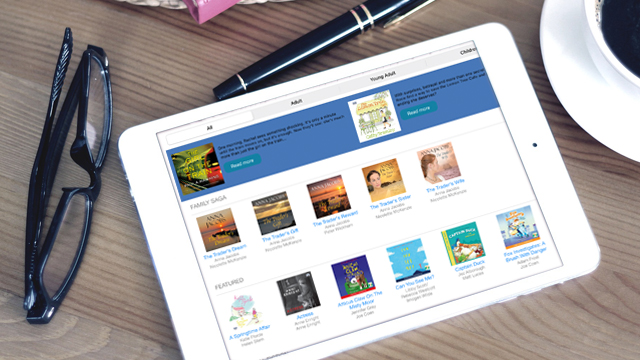
uLIBRARY by Ulverscroft Digital offers popular eAudiobooks with rights to bestselling authors such as Ann Cleeves, Jeffrey Archer, James Patterson and E.L. James.
-
Borrow up to 5 eAudiobooks for 14 days.
-
No overdue fees, as eAudiobooks are automatically returned when they are due.
Browse eAudiobooks
Open uLIBRARYAccess uLIBRARY on your desktop or laptop anywhere, anytime via your web browser. Download and listen to eAudiobooks using your preferred media player.
Sign in using your library card number and PIN.
 |
The uLIBRARY homepage allows you to browse featured and recent titles. You can search for eAudiobooks by keyword, ISBN or title. Or use the Advanced Search option to search by availability, genre or narrator.
Under 'My Account' you can also view your loans, reserves and history, as well as access the uLIBRARY Book Clubs book of the month and Next Read suggestions.
Install the uLIBRARY app on your compatible smartphone or tablet.
Select Library > Hamilton City Libraries and enter your library card number and PIN.
On the app, you can browse eAudiobooks by audience, genre, and theme, or search using various parameters. You can also preview an eAudiobook before you borrow it.
Under 'My Account' you can view your loans, reserves and history, as well as access the uLIBRARY Book Clubs book of the month and Next Read suggestions.
For further help and answers to frequently asked questions, please refer to the uLIBRARY support page.
If you can't find a solution using these resources, please contact the Matihiko/Digital Services Team with a description of the issues you're having and we'll do what we can to help.
This month's eAudiobook for Bookworms Book Club is 'Do you know me?' by Libby Scott & Rebecca Westcott in celebration of...
Posted by Hamilton City Libraries on Sunday, April 4, 2021

